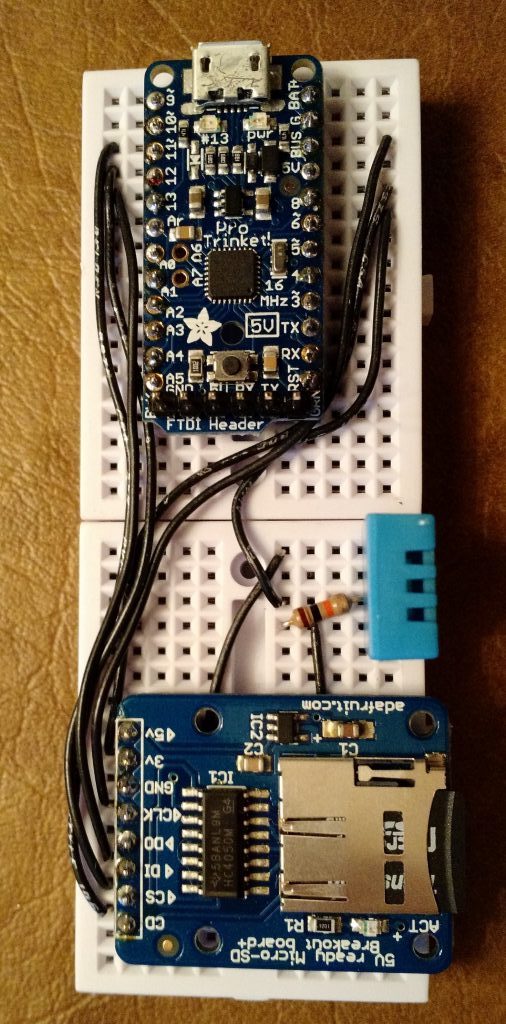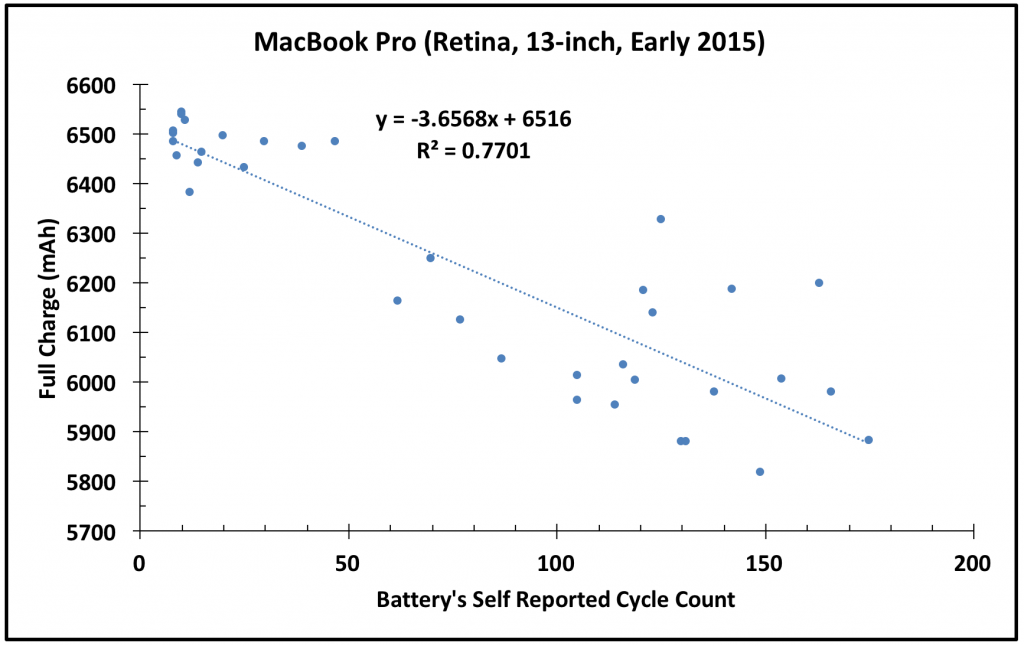
MacBook Pro Battery Life, 1 Year Old
About a year ago, my workhorse computer started to die. As its screen dimmed and voltage regulators started screaming, it was time to replace it. Yes, my always-on, number crunching, Fujitsu Lifebook Tablet started to give out (after its 5th battery, 2nd fan, 3rd hard drive and 2nd set of ram – all easy to replace). So, I purchased a new laptop.
Having dealt with the joys of Win 8.0 & 8.1, I purchased a Apple Mac Book Pro. Apple hasn’t really changed their OS interface since I started installing it way back in the early 2000s. That was a nice feature. Combined with Parallels, it is a good combination. Win Vista and my old software needed for work can live on (I program in VBA and Mac Office doesn’t do VBA, half my software has no Mac version).
The Mac Book Pro Retina Early 2015 laptop is ok. Yes, it is quiet (ssd) and smooth. However, it is lacking enough USB ports and the OS software is cranky. Multi-tasking in Mac OS is like catching balloons in a wind storm. The neutered linux underpinnings are fun to poke around with and see what is going on in there. And, the console logs are enough to hurt your eyes with all the constant errors, daemons, and tasks that never stop having problems and reporting back. Surprisingly, it still functions…
After upgrading to the new OS 10.11, the battery life started to take a hit. At one year out, I notice the battery capacity is lower. Everything is still covered under a 3 year extended warranty (about $250 extra). The battery is covered if it drops below 80% capacity before it reaches 1000 cycles (assuming it is still under warranty). So, like any good computer user, I tracked the battery capacity as a function of time and cycle count. Apple’s Mac OS System Report gives information on the power and battery status.
In the figure below, we have the self reported Full Charge Capacity as a function of cycle count. Although the data does have some scatter, it looks like the starting capacity was 6516 mAh (intercept). For each charge cycle, we are looking about 3.7 mAh of full charge capacity lost. That means at 1000 cycles, the battery would be at about 44% capacity! This also suggests that the warranty should kick in at about 352 charge cycles… that is when the battery will drop below the 80% marker. Averaging 150 charge cycles per year, I will reach that just over 2.5 years… about 6 months before the extended warranty ends!

Now, older LiOn batteries have been known to degrade with time and charge cycle. In the figure below, we have the full charge capacity as a function the date. Much like the cycle count, we see a gradual drop in the Full Charge Capacity with respect to time… This makes sense, I am averaging 0.43 charge cycles per day. If we take the -1.603/0.43 = 3.72. This indicates that the battery isn’t really showing a time degradation.

Conclusion, the extended warranty might have been a good investment (especially if something else dies first – like the ssd, fan, or toasty power supply). If the battery capacity continues to drop as expected, a new battery will be needed just before, or just after (most likely) the coverage ends. I suspect that the 3 year limit of warranty coverage is based on similar data. Although, I have heard anecdotal stores of the drop rate leveling off after a year and then holding steady for awhile. Furthermore, the high scatter as the battery ages could provide a wide margin of error to determine the actual battery capacity. I’ll you posted on any major changes over the next year or two.